Solitaire Classic 5.5.4
Free Version
Card Game – Enjoy Solitaire on Your Phone
If you are a fan of Solitaire and would like to play it on your phone then you should give this card game a try. Solitaire Classic Collection is a nice game that lets you play the classic version of Solitaire on your phone and also enjoy playing FreeCell and Spider Solitaire. It allows you to line up cards in an orderly manner and try to complete the card sets of a particular family in the least number of moves. While it looks easy, doing it is very tricky. You need to be very careful and move the cards around intelligently. If you make a bad move, you might not be able to complete the card sets. However, there is an 'undo' and 'hint' option available to you to deal with such situations.
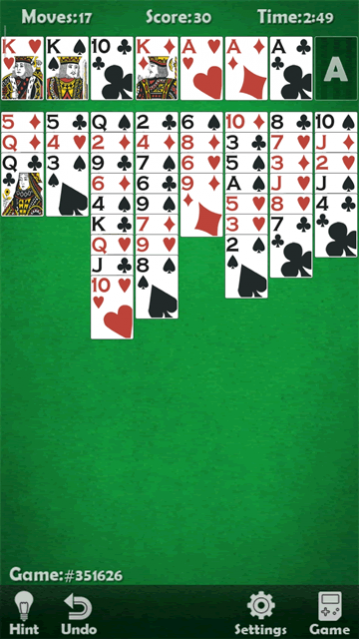
Solitaire Classic Collection has engrossing gameplay that is amplified thanks to the colorful graphics. The cards are designed beautifully and you will love playing your favorite Solitaire games with them. A simple 'drag and drop' method is used for moving the cards from one place to the other. You can also use the tap method for this purpose. You will find three different versions of Solitaire in this game. These include Solitaire Classic, FreeCell Solitaire, and Spider Solitaire. Each of these variations of Solitaire is different but follows the same principles. Your task is to complete card sets by sorting out all the cards provided to you. To do this, you need to first reveal all the hidden cards and then place them in the right order in the designated space.
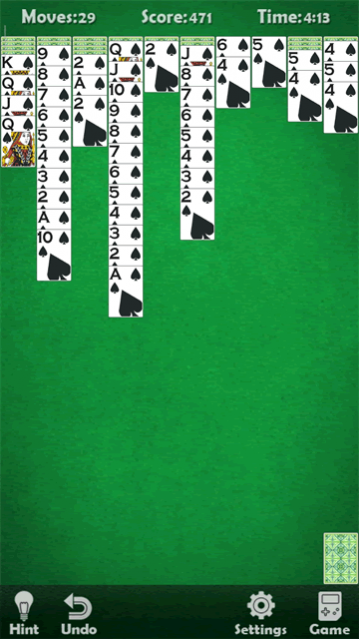
This card game is very easy to play but is difficult to master. You have to move around the cards multiple times in trying to find all the cards and then place them in the right order. There is an 'undo' button provided at the base of the screen to undo bad moves that you had made before. This button is quite helpful and you will need to use it if you want to complete the card sets. However, do keep in mind that you need to complete the card sets in as few moves as you can. So, you should try to limit your use of the 'undo' button. If you ever get stuck somewhere in the game, there is no need to panic. You are offered a hint button at the base of the screen.
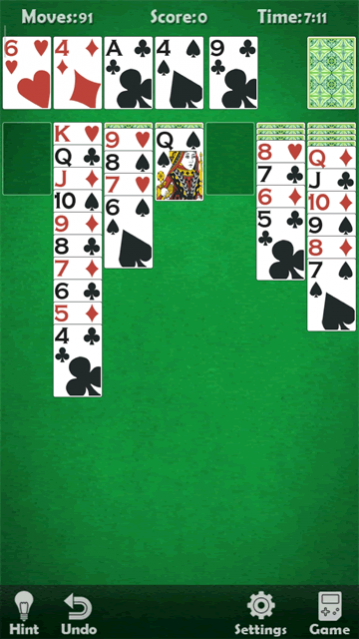
Solitaire Classic Collection offers multiple levels of difficulty. You can choose the level you want to play from the Settings menu. Games at higher difficulty levels can be very tricky even for experienced players. The hints can come in handy during such games. They can provide you possible moves that can be made. However, do keep it in mind that these hints are just moves that can be made and there is no guarantee that they are going to enable you to complete the card set. This card game lets you customize its appearance by allowing you to change the background screen as well as the color of the back of the cards.
Features:
- Multiple game modes to play
- Play classic version of Solitaire
- Enjoy playing Spider Solitaire and FreeCell
- Drag and drop cards to move their locations
- Complete the card sets within the least number of moves
- Multiple difficulty levels to choose from
- Hints available if you get stuck
- Customize the background of the game
- Change the color of the back of the cards
Conclusion:
Solitaire Classic Collection is a gaming app that is aimed at people who have an interest in playing card games. It gives them the opportunity to play multiple versions of Solitaire and try to win in the least number of moves. It is an excellent card game and you should have it on your phone if you want to pass the time on long trips.
Our Recommendations