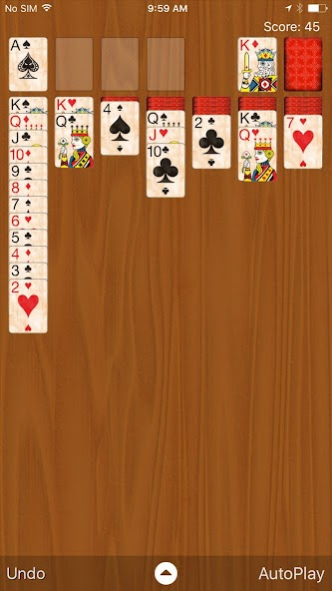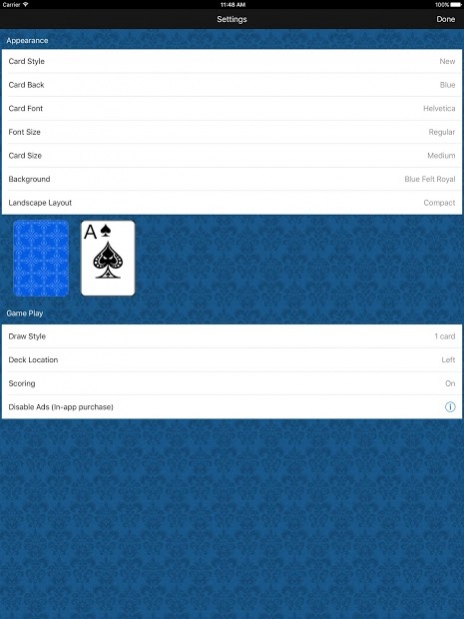Solitaire Classic 5.5.4
Free Version
Publisher Description
Gotta love a classic.
Bringing back the days of when you played Solitaire on PC. Iversoft Solutions presents Solitaire Classic, one of the most downloaded iPhone Solitaire apps, now on Android. Solitaire Classic makes it easy to play Solitaire on your phone and tablet. Despite its portability, Solitaire Classic still brings all the fun and challenge that you would hope to find in a Solitaire card game.
To win Solitaire, bring all the cards to the foundations. This is done by lining up the cards in sequence, descending from King to Ace. When this sequence is followed, the cards will automatically jump to the foundation, giving you more room to play.
Just like the original, Solitaire is a game that rewards patience, strategy, and skill. Take your time and you will be a Solitaire master before long.
No wallet required, enjoy Iversoft’s Solitaire Classic for as long as you like. Now get playing!
Features:
• Klondike Solitaire Draw 1 Card
• Klondike Solitaire Draw 3 Cards
• Easy to use drag, drop and tap controls
• Unlimited undo
• Customized Card backs
• Portrait and Landscape Modes
• Autoplay
• Achievements
• Leaderboards
FOLLOW us on Twitter:
@IversoftGames
LIKE US on Facebook:
https://www.facebook.com/Iversoft
Solitaire Classic is ad supported.
About Solitaire Classic
Solitaire Classic is a free app for Android published in the Card Games list of apps, part of Games & Entertainment.
The company that develops Solitaire Classic is Iversoft Solutions Inc. The latest version released by its developer is 5.5.4. This app was rated by 1 users of our site and has an average rating of 3.0.
To install Solitaire Classic on your Android device, just click the green Continue To App button above to start the installation process. The app is listed on our website since 2020-06-24 and was downloaded 120 times. We have already checked if the download link is safe, however for your own protection we recommend that you scan the downloaded app with your antivirus. Your antivirus may detect the Solitaire Classic as malware as malware if the download link to com.iversoft.solitaire is broken.
How to install Solitaire Classic on your Android device:
- Click on the Continue To App button on our website. This will redirect you to Google Play.
- Once the Solitaire Classic is shown in the Google Play listing of your Android device, you can start its download and installation. Tap on the Install button located below the search bar and to the right of the app icon.
- A pop-up window with the permissions required by Solitaire Classic will be shown. Click on Accept to continue the process.
- Solitaire Classic will be downloaded onto your device, displaying a progress. Once the download completes, the installation will start and you'll get a notification after the installation is finished.